RSI, or Reptitive Strain Injury is:
a condition in which the prolonged performance of repetitive actions, typically with the hands, causes pain or impairment of function in the tendons and muscles involved.
For me, my right hand and wrist can start to hurt after using a normal mouse, or even an ergonomic mouse with a bad scroll wheel. Finding Human Interface Devices (HIDs) that don’t trigger my RSI has always felt like a losing battle full of compromise.
Logitech MX Master 3

The Logitech MX Master 3 is my daily driver mouse, overall it’s a mouse I’d recommend to most people, except those with RSI like mine. For me, a mouse that isn’t stationary while usable for most of the day, does end up leaving me with hand and wrist pain. However, it has perhaps the best scroll wheel out of any mouse I’ve used from logitech so far.
Logitech MX Ergo Plus
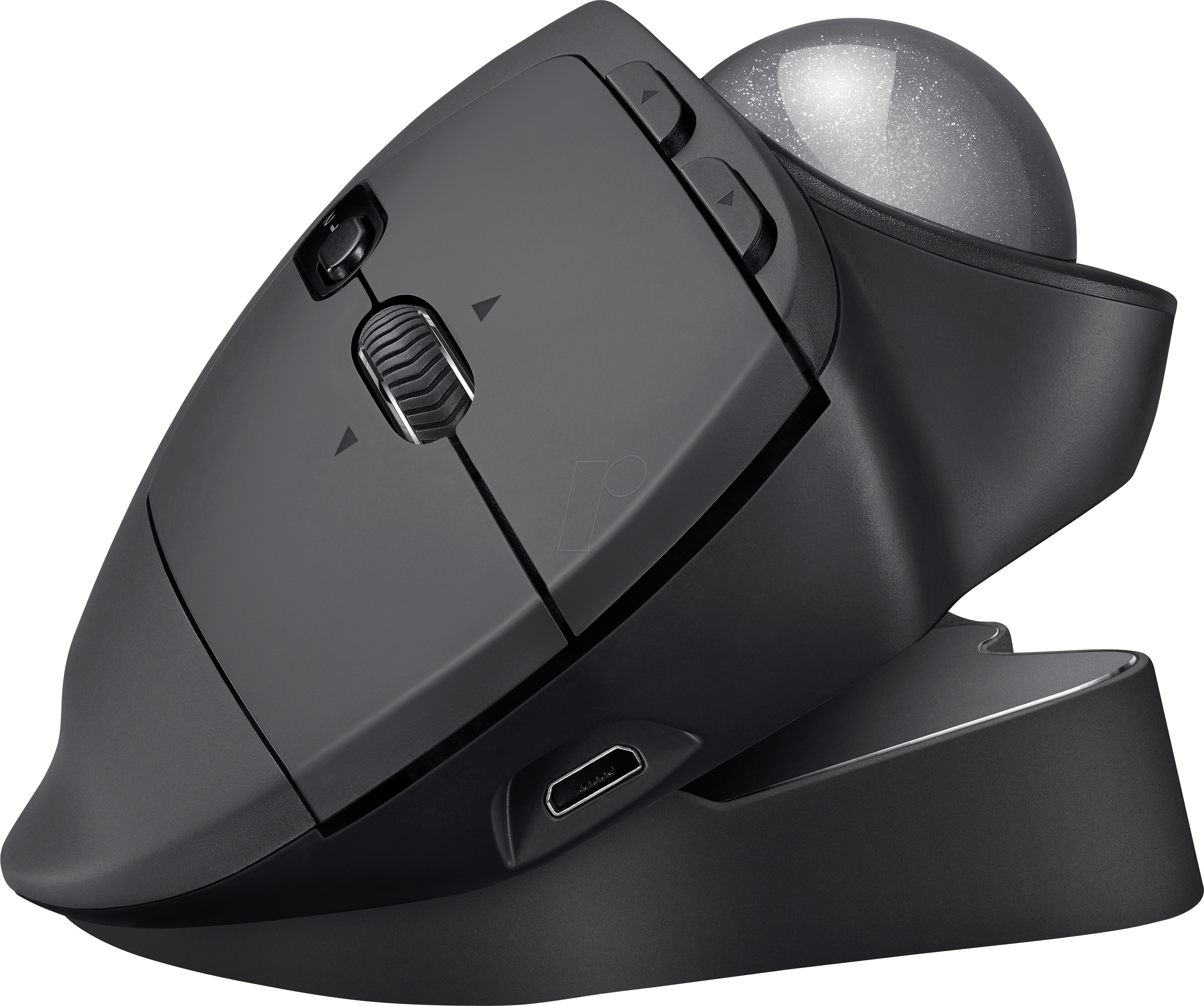
The Logitech MX Ergo Plus, is a 10 year old mouse, but for a long time also had been my daily driver. It can only pair to two devices, and not three like the MX Master 3, but is obviously designed to be ergonomic. However, the least ergonomic feature of it is the scroll wheel. The problem is, the scroll wheel is like the scroll wheel of a lot of mice, it doesn’t freely scroll. The MX Master 3 has a metal scroll wheel, and this isn’t just for aesthetics, it has special magnetic bearings (if you believe Logitech’s marketing). This provides a VERY smooth scroll, with a scroll wheel that freely scrolls after a bit of a push with your finger, and stops when you put your finger back down on it. A much preferable situation for my RSI. Unfortunately Logitech hasn’t fixed this situation with their newest trackball mouse.
Logitech M570

The Logitech M570. Now this is just a guess on my part, but at least from how it looks, I doubt the scroll wheel is anywhere near as good as the one found on the MX Master 3. While the mouse is significantly cheaper now, it is also incompatible with the metal plate and rubber stand pictured above with the MX Plus.
So What Do I Do‽‽‽
If you’ve been reading this, and have been waiting for some magical holy grail of HIDs that I approve of, well, you’re not going to find one. I’ll admit that I haven’t tried a pen tablet, but I also use a 55" 4K TV and shutter at how a pen tablet surface would map onto that. As for trackpads, Brydge makes one but I haven’t bought it. If you’re wondering why I haven’t bought a pen tablet or trackpad it’s simple, I can’t pair them to multiple devices and switch between which one is currently connected. I have my work laptop on a dock, and my desktop under my desk, so I use a bluetooth keyboard/mouse that can pair to multiple devices and switch between them to use them easily.
So What Will You Do‽‽‽
I think I might just use my MX Ergo Plus for pointing, and my MX Master 3 for scrolling. It’s clunky, it’s awkward, but it seems to be the best compromise I can make at the moment.